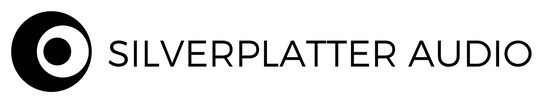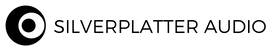Kontakt Instrument Knowledge Base
IMPORTANT
This Kontakt Instrument requires the FULL version of Kontakt, version 5.4.3 and higher. The instrument will not work in the free version of Kontakt Player. Please ensure that you own the right Kontakt version before purchasing this product.
When you first unpack the zip archive, you’ll notice that it doesn’t contain an installer, and this is totally normal. Rather than an installer, in the Kontakt Files folder, you'll find these files:
- "My New Instrument".nki
- Resources.nkc
- Resources.nkr
And these two folders:
- Resources
- "My New Instrument" Samples
All this content can be copied to any place on your computer, as long as they all reside in the same folder. For your convenience, the "My New Instrument" Samples folder, which contains all of the audio files, may be moved to any location (on an external hard drive for instance). In this case, Kontakt will require you to manually locate this folder folder upon reloading the instrument for the first time.
To load the instrument, the file "My New Instrument".nki can be drag and dropped directly in Kontakt. Another way to load the instrument is to locate it through Kontakt's file menu. The instrument will work whether Kontakt is in plugin or in stand alone mode.
When working in plugin mode, the instrument will save along with your DAW project. Reloading this project will reload your instrument exactly how you left it.
When working in standalone mode, you can save your work by using the save instrument option in Kontakt. Keep in mind that when you do this, it modifies the original Instrument file. This is the way Native Instruments has set up the workflow. That said, as a friendly tip, it's good practice to always keep a backup copy of the original instrument.
All the audio files used by the instrument are easily accessible; they are located in the samples folder. They're all metadata embedded and ready to be dropped in the search engine of your choice. Keep in mind that your Kontakt Instrument is looking for these files upon loading. Any missing sounds from the audio files folder will have to be manually located.
This instrument is compatible with Kontakt Full Version 5.4.3. or higher. It is not compatible with the free Kontakt Player.
As a plugin, Kontakt is compatible with all major Digital Audio Workstations (DAW) supporting the VST, AU or AAX protocols. This includes:
Pro Tools
Cubase
Logic
Digital Performer
Ableton Live
Reaper
and more...

MacOS 10.12 to 10.15 (latest update), Intel Core i5, 4 Go RAM.

Windows 7 or higher (latest Service Pack, 32/64-bit), Intel Core i5 or equivalent, 4 Go RAM.
Kontakt cannot locate the instrument's samples.
The resources folder, which contains all the audio files, has been moved to a different location. Please locate the new location using Kontakt's missing files dialog.
Kontakt Player doesn't recognize the instrument.
This is normal. This instrument is only compatible with the full version of Kontakt. We do not support Kontakt Player at this point.
I can't add the instrument in the left panel's library browser.
Only Native Instrument's official libraries can be added to the library browser. Third party developers must pay a high fee in order to have their libraries officially approved. As an independent developer, we've decided to not go this route for the moment in order to keep our prices as low as possible. However, the library is still going to be accessible through the files browser, or via drag and drop.
The instrument loads in Kontakt but stays in demo mode.
You're most likely trying to use Kontakt Player instead of the full version of Kontakt. We do not support Kontakt player at this point.
Upon trying to load the instrument, an error message says it cannot open because it was saved using an earlier version of Kontakt.
This can happen if the instrument is saved in stand-alone mode with a higher version of Kontakt. Upon going back to an older version, this older version won't recognize the .nki file - that has been saved with a newer version of Kontakt.